As remote work becomes increasingly popular, businesses need robust solutions to empower their teams and maintain productivity from anywhere. Enter Citrix Workspace—a powerful platform designed to support your remote work infrastructure and help your team thrive.
Ready to unravel the mysteries of Citrix Workspace? In this guide, we’ll explore Citrix collaboration tools, virtual workspace benefits, and key Workspace features that can transform the way your team works.
Citrix Workspace Guide: An Overview
Citrix Workspace is a comprehensive digital workspace solution that provides secure access to apps, desktops, and data from any device, at any time. With a user-friendly interface and robust security features, Workspace simplifies IT management while ensuring your team has everything they need to stay productive.
Remote Work Infrastructure: Building a Foundation for Success
A strong remote work infrastructure is vital for the success of distributed teams. Citrix Workspace offers a range of tools and features that help businesses create a secure, efficient, and scalable remote work environment. Here’s how Citrix Workspace can support your remote work infrastructure:
1. Unified Access to Apps and Data
Citrix Workspace provides a single, unified portal where your team can securely access all their apps and data. This includes SaaS, web, and mobile apps, as well as virtual apps and desktops. By centralizing access, Workspace ensures your team can easily find and use the tools they need without wasting time navigating multiple platforms.
2. Secure Remote Access
Security is paramount for remote work, and Citrix Workspace delivers with robust features like multi-factor authentication, end-to-end encryption, and granular access controls. By protecting your data and apps from unauthorized access, Workspace helps safeguard your business from potential cyber threats.
3. High-Performance Virtual Apps and Desktops
Citrix Workspace offers virtual apps and desktops that deliver a high-performance user experience, even over low-bandwidth connections. This ensures your team can work efficiently from any location, with minimal latency or performance issues.
Citrix Collaboration Tools: Enhancing Teamwork Across Distances
Effective collaboration is crucial for remote teams, and Citrix Workspace offers a suite of tools designed to facilitate seamless communication and teamwork. Let’s explore some of the Citrix collaboration tools that can help your team stay connected and productive:
1. Citrix Content Collaboration
Citrix Content Collaboration (formerly ShareFile) is a secure file sharing and storage solution that enables your team to collaborate on documents in real-time. With features like co-editing, versioning, and access controls, Content Collaboration simplifies document management and helps prevent version conflicts.
2. Citrix Secure Workspace Access
Citrix Secure Workspace Access provides a secure browser for accessing web and SaaS apps, allowing your team to collaborate on projects without exposing your network to potential threats. With built-in security features like malware scanning and URL filtering, Secure Workspace Access ensures safe browsing and collaboration.
Virtual Workspace Benefits: Reaping the Rewards
Adopting Citrix Workspace comes with a host of benefits that can enhance your team’s productivity, efficiency, and overall job satisfaction. Here are some key virtual workspace benefits you can enjoy with Citrix Workspace:
1. Increased Flexibility and Mobility
Citrix Workspace allows your team to work from anywhere, on any device, without sacrificing productivity or security. This increased flexibility and mobility can lead to higher job satisfaction, lower turnover, and improved work-life balance for your employees.
2. Streamlined IT Management
With Citrix Workspace, your IT team can centrally manage and monitor your entire remote work infrastructure. This simplifies tasks like app deployment, updates, and security management, freeing up valuable time and resources for other strategic

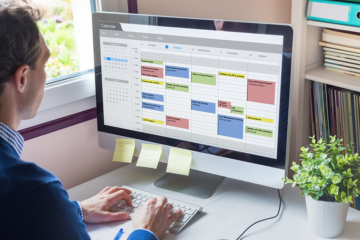

2 Comments
kdrkaftzns · November 25, 2023 at 10:30 pm
Muchas gracias. ?Como puedo iniciar sesion?
maniac · January 18, 2024 at 4:50 pm
good!!!